How to recover a lost cryptocurrency wallet (seedphrase, metamask, etc.)
Lost Your Crypto Wallet?

It’s a sinking, sickening feeling that anyone in the digital asset space dreads. You go to check your portfolio on your MetaMask wallet, or you get a new phone and try to log in, and… nothing. The password doesn’t work, or the app is just gone.
In the traditional finance world—the world of credit cards, insurance, and bank loans that you’re used to—this is a simple annoyance. You forget your bank password? You click “Forgot Password.” You lose your credit card? You call the 800-number, and they freeze it and send you a new one.
Welcome to the world of self-custody cryptocurrency. In this world, the governing mantra is: “Be your own bank.”
This is incredibly empowering. It means you have total control over your assets. No bank can freeze your account, and no government can seize your funds without your consent. But it comes with a trade-off of absolute, uncompromising personal responsibility.
There is no “Forgot Password” link for the blockchain. There is no customer service agent who can restore your account. There is only one thing that stands between you and the total, irreversible loss of your funds: a 12 or 24-word string of text called a Seed Phrase.
This guide is your emergency plan. We will walk you through exactly what to do, what not to do, and how to determine if your assets are truly lost forever.
The Golden Rule: What Is a Seed Phrase (and Why Is It Your Only Hope?)

Before we do anything, you must understand this concept. A seed phrase (also called a “Secret Recovery Phrase” by MetaMask) is not a password.
- A Password (like your MetaMask password) is a simple key that unlocks the app on a single device. It just protects the app from someone who might borrow your phone or computer.
- A Seed Phrase (the 12 or 24 simple words like
apple,river,table,future…) is the master key to your money. It is the wallet.
Think of it this way:
- Your Public Address (the
0x...string) is like your bank account number. It’s safe to share so people can send you money. - Your Password is the key to the front door of your local bank branch.
- Your Seed Phrase is the master key to the bank vault itself.
The seed phrase is a universal standard (called BIP-39). When you first created your wallet, these words were generated. From these words, your wallet can mathematically derive every single private key for every single asset (Bitcoin, Ethereum, NFTs, etc.) you own.
This means that if your phone is stolen, your computer explodes, or the MetaMask app ceases to exist, you can download a different wallet app (like Trust Wallet or hundreds of others), on a new device, enter those 12 or 24 words, and your entire portfolio will instantly reappear.
This leads to the hard truth:
- If you have your seed phrase, your crypto is never lost.
- If you lost your seed phrase (and have no other way to access your wallet), your crypto is gone forever.
The entire “recovery” process is not about “recovering” anything from the blockchain. It is about finding the piece of paper (or metal) where you wrote those words down.
Before You Panic: The Critical Difference Between a Lost Password and a Lost Seed Phrase
Let’s diagnose your exact problem, because the solution is very different.
Situation A: “I forgot my MetaMask Password, but the app is still on my computer/phone and I am logged in.”
This is good news! If you are still logged in, you can (and absolutely must) reveal your seed phrase and back it up right now.
- Open your MetaMask extension.
- Click the circle icon in the top-right corner.
- Go to Settings > Security & Privacy.
- Click Reveal Secret Recovery Phrase.
- You will be asked to enter your password (the one you still remember, in this case) to prove it’s you.
- The 12 words will be revealed. Write them down. Do not save them on your computer. Back them up physically.
Situation B: “I forgot my MetaMask Password, and I am logged out.”
This is the most common point of confusion. You will see a “Restore wallet?” or “Import using Secret Recovery Phrase” link. You cannot reset your password. The password only decrypts the local file on your device.
If you are logged out and have forgotten the password, that specific installation of the app is now useless. Your only option is to click “Import using Secret Recovery Phrase” and use your 12-word phrase to restore your wallet. This will let you create a new password.
If you forgot the password and you don’t have the seed phrase, your wallet is lost.
Scenario 1: How to Recover Your Wallet When You Have Your Seed Phrase (The “Easy” Way)
This is the emergency everyone should be prepared for. Your computer died, your phone was stolen, or you simply want to add your wallet to a new device.
The process is simple and safe.
How to Restore a MetaMask Wallet (or Trust Wallet, etc.)
- On a NEW or SAFE device, download the official MetaMask wallet from the official website (metamask.io) or the official app store.
- When you open the app for the first time, it will ask if you are a “New User” or if you want to “Import” an existing wallet.
- Choose “Import using Secret Recovery Phrase” (or similar wording).
- Carefully type in your 12 or 24-word seed phrase in the correct order, with a single space between each word. All words are lowercase.
- Create a NEW, strong password. This password is only for this device.
- Click “Restore” (or “Import”).
That’s it. MetaMask will sync with the blockchain, and your balance and tokens will appear. (Note: You may need to manually add some custom tokens, but the assets themselves are tied to your address).
How to Restore a Hardware Wallet (Ledger/Trezor)
Hardware wallets (cold storage) make this process even safer.
- Let’s say your Ledger device is crushed. You buy a brand new Ledger from the official company website (never from eBay or a third party).
- During the new device’s setup process, it will give you two options: “Set up as new device” or “Restore from recovery phrase.”
- Choose “Restore from recovery phrase.”
- The device will ask you to enter your 24-word seed phrase. You will enter these words directly on the device itself (using the physical buttons). Your seed phrase never touches your computer.
- Once all 24 words are entered, the device re-generates all your private keys internally. Your entire portfolio is back, safe and sound.
Scenario 2: What to Do If You Lost Your Seed Phrase (The Desperate Search)
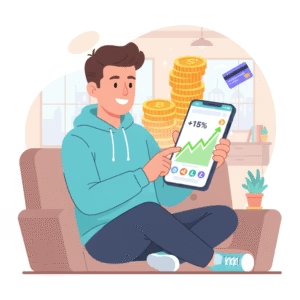
This is the real emergency. You are logged out, your device is gone, and you have no idea where your seed phrase is.
As we’ve established, no one can “recover” this for you. Your only hope is to find the physical or digital copy you made when you first set up the wallet. This is not a guide to recovery; it’s a guide to searching your own life.
The Physical Search: Where Did You Write It Down?
Think back to the moment you created the wallet. The app told you to write it down. Where were you? What were you thinking?
- Check your desk: Inside notebooks (check the first or last page), in desk drawers, under the mousepad, taped under the desk.
- Check your books: Inside the cover of a favorite book, a dictionary, or a financial planning book.
- Check your wallet/purse: Did you fold it up and put it behind your driver’s license? (This is a bad idea, but common).
- Check your “important documents” folder: With your birth certificate, Social Security card, or tax returns.
- Check your safe: The most logical place. Check inside envelopes or small boxes within the safe.
- Check your bank safe deposit box.
- Check your “junk drawer”: The one drawer in your house with old keys, USB sticks, and random papers.
- Ask a trusted relative: Did you give a sealed envelope to a parent, sibling, or lawyer for safekeeping?
The Digital Search: The Most Dangerous Place to Look
WARNING: This is the absolute WORST way to store a seed phrase. Storing it digitally (unencrypted) on a device connected to the internet is how most crypto is stolen. But if you’re desperate, you may have done this.
If you find your seed phrase in any of these locations, you MUST assume it is compromised. Your first action should be to immediately create a new wallet (with a new seed phrase) and transfer all your funds to the new, safe wallet.
- Check your password manager: (1Password, LastPass, etc.). Did you save it in a “Secure Note”?
- Search your computer: Search your hard drive for files like
passwords.txt,meta.txt,seed.txt,wallet.docx, etc. - Search your cloud storage: (Google Drive, Dropbox, iCloud). Search for the same file names.
- Search your email: Search your entire email history (including drafts and trash) for “seed phrase,” “recovery phrase,” or even one of the common seed words (like
appleorriver). - Check old hard drives / USB sticks: Did you back up an old computer? The file might be on an old drive in a drawer.
- Check your photos: Did you take a screenshot or a photo of the words? Check your Google Photos or iCloud Photos (this is also extremely dangerous).
If this desperate search yields nothing, you must move on to the next section.
The Absolute BIGGEST Warning: How to Spot and Avoid Crypto Recovery Scams

The moment you are desperate, you are a target. If you go on Twitter, Reddit, or Discord and post, “Help, I lost my seed phrase!” you will be flooded with messages from scammers.
They prey on your panic and your lack of technical knowledge. You must understand these red flags to avoid losing more money, or giving your information to criminals.
Red Flag 1: “Contact our official support desk…”
You will get a DM from someone with a MetaMask logo as their profile picture. They will say, “I am from MetaMask Support. We have detected a problem with your wallet. Please go to [fake-website-link] and enter your seed phrase to re-authenticate.”
THIS IS A SCAM. MetaMask does not have a support team that will DM you. They will NEVER ask for your seed phrase.
Red Flag 2: “I’m a blockchain developer…”
They will sound very smart. “I am a white-hat hacker. I can access the Ethereum node and ‘brute force’ your wallet.”
THIS IS A SCAM. The math involved in “guessing” a 12-word seed phrase is astronomical. It would take all the computers on Earth billions of years. It is mathematically impossible.
Red Flag 3: “Wallet Recovery Services”
You will find websites (often as Google Ads) that promise “Crypto Wallet Recovery Services.” They claim that for an “upfront fee” (e.g., $500 in BTC), they can run special software.
THIS IS A SCAM. They will take your fee and disappear. Or, worse, they will ask for any words you do remember, or your password, and use that to try and steal other assets.
Red Flag 4: “Just give me the 11 words you remember…”
“Our software can calculate the 12th word.”
THIS IS A SCAM. They are trying to get 11/12ths of your master key.
The Golden Rule of Crypto Recovery
- NEVER share your seed phrase or any part of it with ANYONE.
- NEVER type your seed phrase into ANY WEBSITE.
- The only time you ever type your seed phrase is into the official wallet app that you downloaded from the official source during a recovery.
Is My Crypto Lost Forever? The Hard Truth About Self-Custody

We must be honest with you. This is a finance website, and you deserve a financial professional’s honest assessment.
If you have:
- Lost your 12/24-word seed phrase.
- Have no physical or digital copy of it.
- Are logged out of your wallet app, or the device is lost/broken.
Yes, your funds are gone forever.
They are still “in” your wallet on the blockchain, but the key to unlock that wallet is gone. No one can get them. Not you, not the FBI, not the creators of Bitcoin or Ethereum.
This is the fundamental trade-off of “being your own bank.” The system is designed to be “trustless” and secure against any third party. That third party also happens to be the customer service rep you wish you could call. You have traded the safety net of a bank for the complete sovereignty of self-custody.
Prevention is the Only Cure: How to Never Let This Happen Again
If you’re reading this article before you’ve had an emergency, or if you’ve just recovered your wallet, here is your non-negotiable action plan.
1. Back It Up on Paper, Immediately
Write your 12/24 words on a piece of paper. Check the spelling. Check the order. Make two copies.
2. Back It Up on Metal
Paper is vulnerable to fire and water. For any serious amount of money, you must engrave or stamp your seed phrase onto a steel plate. Products like Billfodl or Cryptosteel are designed for this. They are fireproof, waterproof, and shock-resistant. This is your “Tier 1” backup.
3. Use Geographic Redundancy
Don’t keep both paper copies and your steel plate in the same house.
- Good: One in your home safe.
- Better: One in your home safe, and one in a bank safe deposit box.
- Best: One in your home safe, one in a bank vault, and one in a sealed, tamper-proof envelope at the home of a deeply trusted family member (who does not know what it is).
4. Understand the “25th Word” (Passphrase) – Advanced
Many wallets (especially hardware wallets) offer an advanced feature called a “passphrase” or “13th/25th word.”
- This is a word you create (it is not given to you).
- Your 24-word seed phrase leads to “Wallet A.”
- Your 24-word seed phrase + your custom passphrase (e.g., “blue_ocean_7”) leads to a completely different, “Wallet B.”
- Pro: This is the ultimate “plausible deniability.” If a thief puts a gun to your head and demands your 24-word seed phrase, you can give it to them. They will unlock “Wallet A,” which you keep a small “decoy” amount of crypto in. They will never know that your real portfolio is hidden in “Wallet B,” protected by a passphrase that exists only in your mind.
- Con: This is another item you must never forget. If you forget that passphrase, those funds are also gone forever.
Crypto Wallet Recovery FAQ

Q: Can I recover my wallet with just my private key?
A: A private key is the key to one specific account (e.g., your main Ethereum address). A seed phrase is the master key that generates all your private keys. If you have a private key, you can import that single account into MetaMask (Settings > Import Account). But it will not recover your entire wallet or other accounts you may have created.
Q: Can I recover my wallet with just my public address (0x…)?
A: No. Never. This is like trying to unlock a bank vault by knowing its street address.
Q: I found a file on my computer called UTC–… or keystore file. Can this help?
A: Yes! This is an encrypted backup file that some wallets (especially older ones) let you create. However, it is useless without the password you created when you saved it. If you have this file and you remember the password for it, you can use it to restore your wallet (in MetaMask, “Import Account” > “JSON File”).
Q: What’s the difference between a 12-word and 24-word seed phrase?
A: Security. A 12-word phrase is extremely secure. A 24-word phrase (common with hardware wallets like Ledger) is astronomically more secure. The recovery process is identical for both.
Final Thoughts
The world of self-custody finance is new and unforgiving. While it offers incredible freedom, it demands a new level of personal discipline. Your seed phrase is arguably the most valuable piece of information you will ever own. Treat it that way.





