Cryptocurrencies
How to Invest in Binance Coin (BNB)
Step by step guide on how to buy Binance Coin Crypto

Binance Coin (BNB) has emerged as one of the most prominent cryptocurrencies in the market, offering various utilities within the Binance ecosystem and beyond. For those looking to diversify their investment portfolio with digital assets, understanding how to invest in BNB is essential. This guide provides a comprehensive overview of BNB, its benefits, and how to invest in it, tailored for the U.S. audience.
Understanding Binance Coin (BNB): More Than Just an Exchange Token
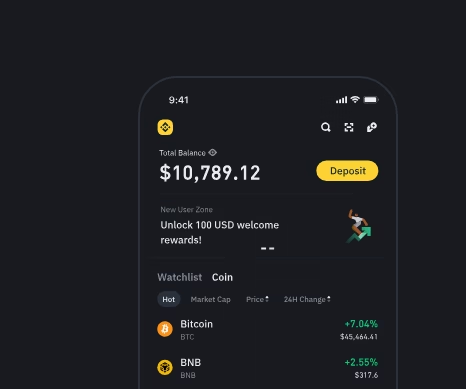
- What is BNB?
- Binance Coin (BNB) is the native cryptocurrency of the Binance ecosystem, one of the world’s largest cryptocurrency exchanges. Initially created as an ERC-20 token on the Ethereum blockchain, BNB has since migrated to the Binance Chain and Binance Smart Chain (now BNB Chain).
- Key Uses of BNB:
- Trading Fees: Users can use BNB to pay for trading fees on the Binance exchange, often at a discounted rate.
- BNB Chain Ecosystem: BNB powers the BNB Chain, used for decentralized applications (dApps), decentralized finance (DeFi), and more.
- Token Burns: Binance regularly conducts token burns, reducing the total supply of BNB, which can potentially increase its value.
- Other Utilities: BNB also has various other use cases, including payments, travel bookings, and participation in token sales on Binance Launchpad.
Why Invest in Binance Coin (BNB)?

- Growing Ecosystem: The Binance ecosystem continues to expand, introducing new features and services that increase the demand for BNB.
- Discounted Fees: Holding BNB can significantly reduce trading fees on Binance, making it cost-effective for frequent traders.
- Potential for Growth: With ongoing token burns and increasing adoption, BNB has the potential for significant price appreciation.
- DeFi and dApp Usage: The widespread use of the BNB Chain in decentralized finance and decentralized applications helps provide constant use of the coin.
How to Buy Binance Coin (BNB): A Step-by-Step Guide

- Choose a Cryptocurrency Exchange:
- The most common place to buy BNB is on the Binance exchange. However, it’s also available on other major exchanges.
- Create an Account and Complete Verification:
- Sign up for an account on your chosen exchange and complete the necessary identity verification process (KYC).
- Deposit Funds:
- Deposit fiat currency (like USD) or other cryptocurrencies into your exchange account.
- Purchase BNB:
- Navigate to the BNB trading pair (e.g., BNB/USD or BNB/USDT) and place a buy order.
- Secure Your BNB:
- For long-term storage, it’s recommended to transfer your BNB to a secure cryptocurrency wallet, such as a hardware wallet or a reputable software wallet.
Advanced Strategies for Investing in BNB
- Staking and Yield Farming: Explore opportunities to stake BNB or participate in yield farming on the BNB Chain to earn passive income.
- Trading Strategies: Implement technical analysis and trading strategies to capitalize on BNB’s price fluctuations.
- Long-Term Holding (HODLing): Consider a long-term investment strategy, holding BNB for an extended period to benefit from its potential growth.
Risks and Considerations

- Market Volatility: The cryptocurrency market is highly volatile, and BNB’s price can fluctuate significantly.
- Regulatory Changes: Changes in cryptocurrency regulations can impact the value and utility of BNB.
- Security Risks: Ensure you use secure wallets and exchanges to protect your BNB from potential hacks or scams.
Disclaimer: This article is for informational purposes only and does not constitute financial advice. Conduct thorough research and consult with a financial advisor before making any investment decisions.





